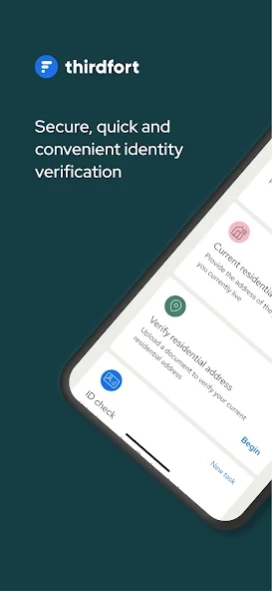Thirdfort 3.0.11
Continue to app
Free Version
Publisher Description
Thirdfort - We help verify your identity and share documents with professional services.
More than 1.5 million people have used Thirdfort to verify their identity and share required documentation. No more printing, posting or time consuming office visits, you can do it all quickly and safely with Thirdfort. Our technology is trusted by hundreds of law firms, estate agencies and other regulated businesses across the United Kingdom.
Encryption like the big banks
Thirdfort uses the same high-grade security measures as all the big banks to encrypt your data.
GDPR compliant
We ensure that all data is collected, processed, stored and deleted in a manner that is compliant with GDPR regulations.
Registered with the Information Commissioner’s Officer (ICO)
We are registered with the ICO in relation to the protection of personal data. Our registration number is ZA292762.
Need help
The quickest and easiest way to get help is to chat with our UK-based support team via our in app Live Chat. You can also find resources, how to guides and helpful videos online at http://help.thirdfort.com
About Thirdfort
Thirdfort is a free app for Android published in the Office Suites & Tools list of apps, part of Business.
The company that develops Thirdfort is Thirdfort Limited. The latest version released by its developer is 3.0.11.
To install Thirdfort on your Android device, just click the green Continue To App button above to start the installation process. The app is listed on our website since 2024-02-19 and was downloaded 14 times. We have already checked if the download link is safe, however for your own protection we recommend that you scan the downloaded app with your antivirus. Your antivirus may detect the Thirdfort as malware as malware if the download link to app.thirdfort.android is broken.
How to install Thirdfort on your Android device:
- Click on the Continue To App button on our website. This will redirect you to Google Play.
- Once the Thirdfort is shown in the Google Play listing of your Android device, you can start its download and installation. Tap on the Install button located below the search bar and to the right of the app icon.
- A pop-up window with the permissions required by Thirdfort will be shown. Click on Accept to continue the process.
- Thirdfort will be downloaded onto your device, displaying a progress. Once the download completes, the installation will start and you'll get a notification after the installation is finished.